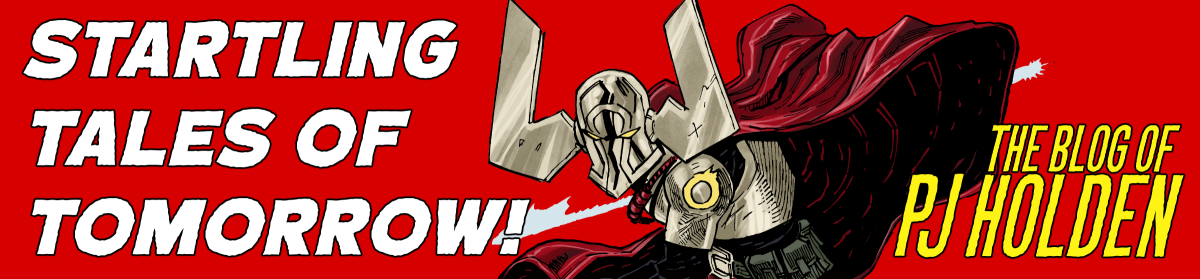I love S/FX I think they’re vastly underused, and – certainly as an artist – I think, when possible they should be drawn on the artboard.
I draw my s/fx in Clip Studio Paint, and it’s a technique that’s really simple but produces really effective results.
Step 1:
Create a new layer (Layers->New Raster Layer), call it SFX (you rename a layer by double clicking the name of the layer in the layers window, this turns the name into a white box that you can then type over)- this will sit on top of all other art layers (and even on top of the frame layer if you’re using one)
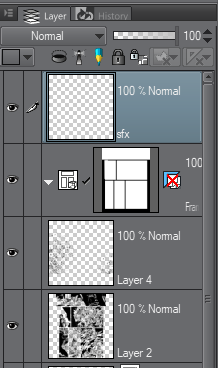
Next, in the Layer Properties (make sure Window->Layer Property is ticked) turn on the Border Effect (it’s the little black circle with white outline). This sets a border around anything drawn on this layer.
Set the Edge Colour to black (just click the edge colour, which defaults to white and select black) and increase the thickness, your mileage will vary here according to your tastes, but I like a decently thick outline.
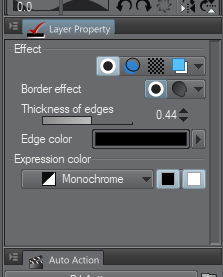
Now, set the pen colour to white and select your favourite drawing pen…
And write your SFX on the SFX layer, and you should get something like this…

or this
or this

or … well, you get the idea…